Entry
An Entry control is used for single-line text input.
<Entry x:Name="fruitEntry"
Text="Mangosteen"
TextChanged="OnTextChanged" />
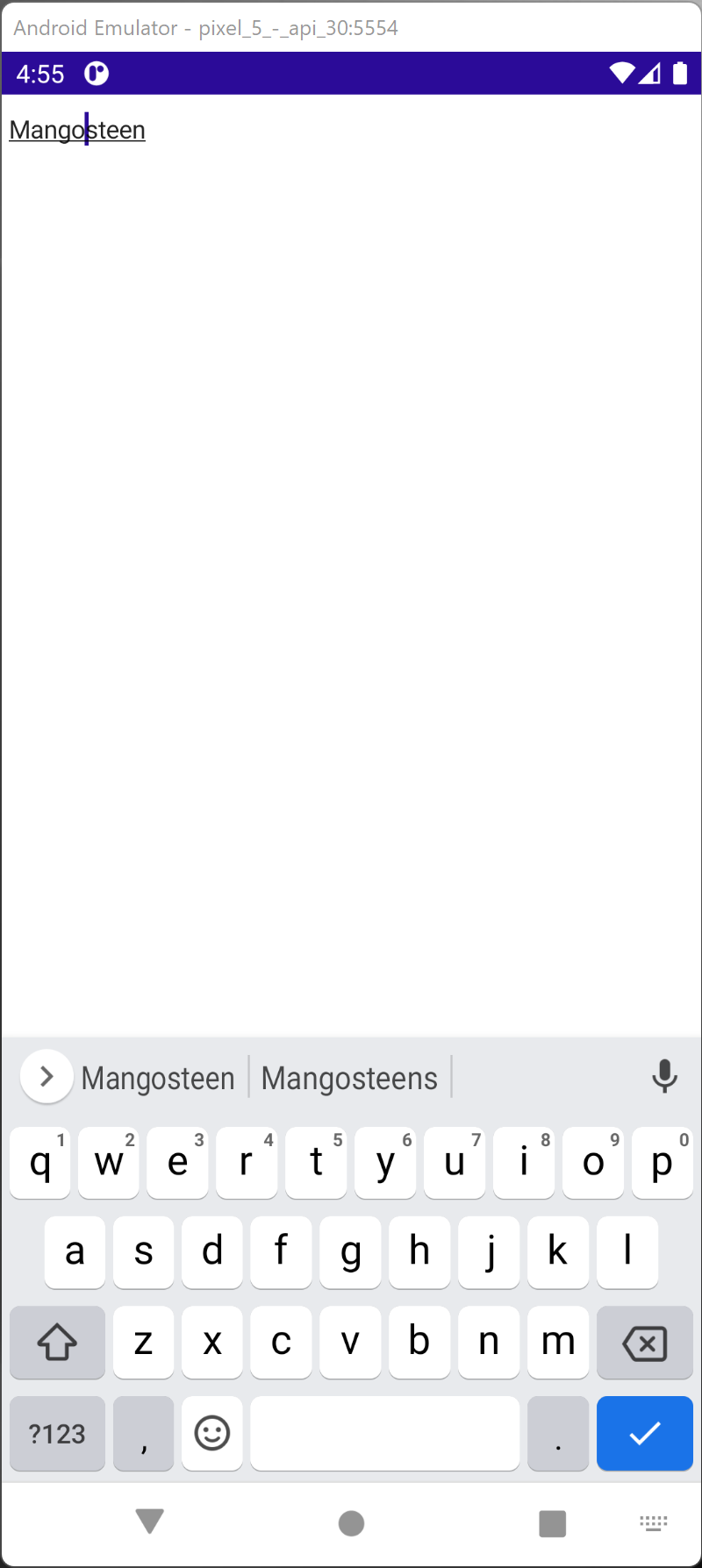
Code Behind
A TextChanged event is raised whenever the text in the editor changes.
void OnTextChanged(object sender, EventArgs e)
{
var text = ((Entry)sender).Text;
Console.WriteLine(text);
}
A Completed event is raised when input has ended by pressing on the keyboard return key.
<Entry x:Name="fruitEntry"
Text="Mangosteen"
Completed="OnTextCompleted" />
Limiting the length of Entry
The length of the Entry can be limited by specifying the MaxLength property.
<Entry x:Name="fruitEntry"
Text="Mangosteen"
MaxLength="50" />
Keyboard Property
The keyboard presented for interaction with Entry can be set to the following type:
Default, Chat (with emoji), Email, Numeric, Plain, Telephone, Text, and Url
<Entry x:Name="numberEntry"
Text="12345678"
Keyboard="Numeric" />
Read Only
Setting an Entry to read only.
<Entry x:Name="fruitEntry"
Text="Mangosteen"
IsReadOnly="true" />
Display a clear button
Display a clear button while editing.
<Entry x:Name="fruitEntry"
Text="Mangosteen"
ClearButtonVisibility="WhileEditing" />
TextTransform
Transform the text to Lowercase or Uppercase.
<Entry x:Name="fruitEntry"
Text="Mangosteen"
TextTransform="Uppercase" />
Download