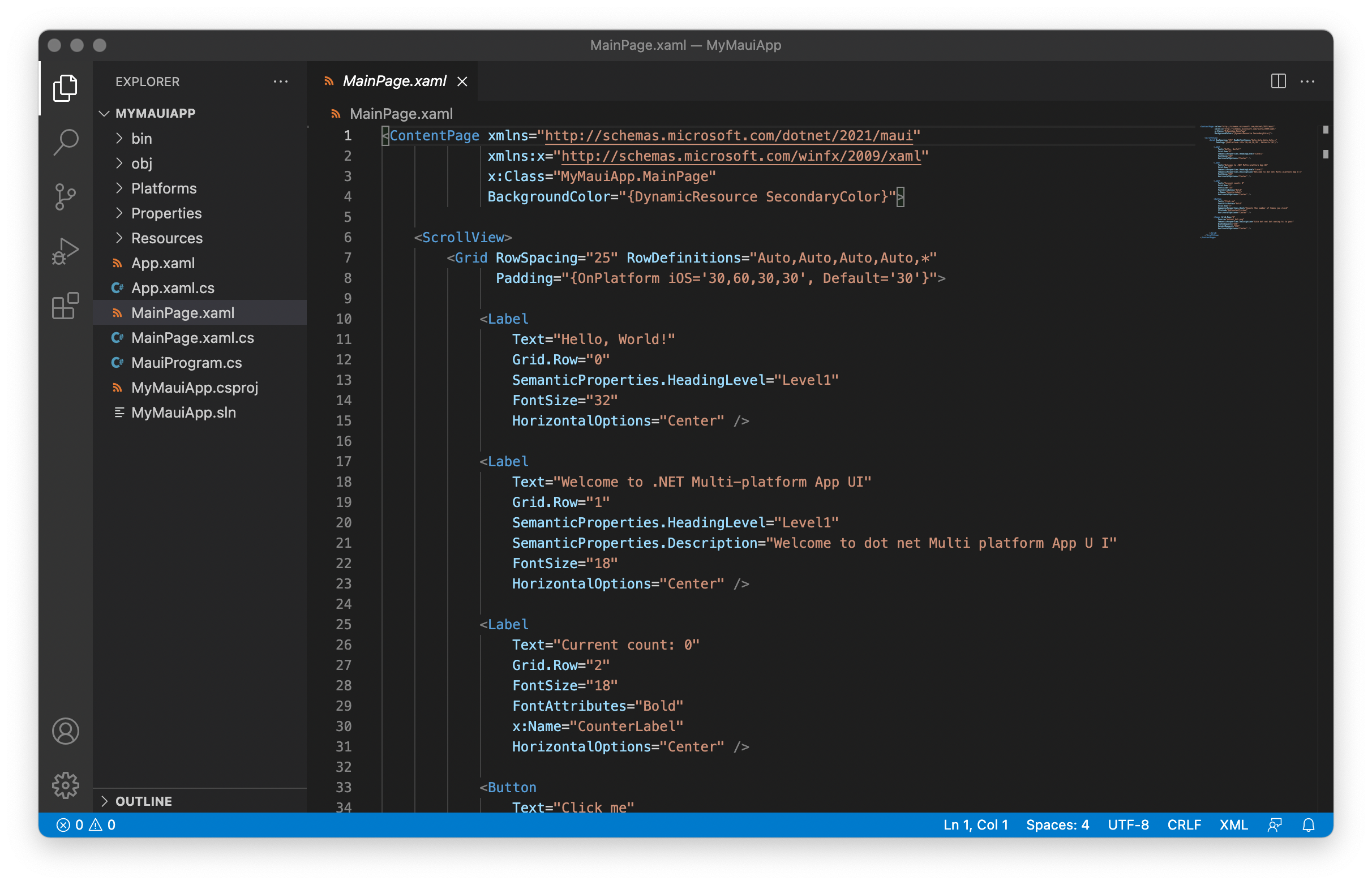Getting started with .NET MAUI (iOS) on an M1 Mac
The easiest way of getting started with .NET MAUI development (iOS) on an M1 Mac.
.NET Multi-platform App UI (.NET MAUI) is a cross-platform framework for creating native mobile and desktop apps with C# and XAML that can run on Android, iOS, macOS, and Windows from a single shared code-base.
1. Install macOS Arm64 .NET SDK on M1 Mac.
https://dotnet.microsoft.com/en-us/download
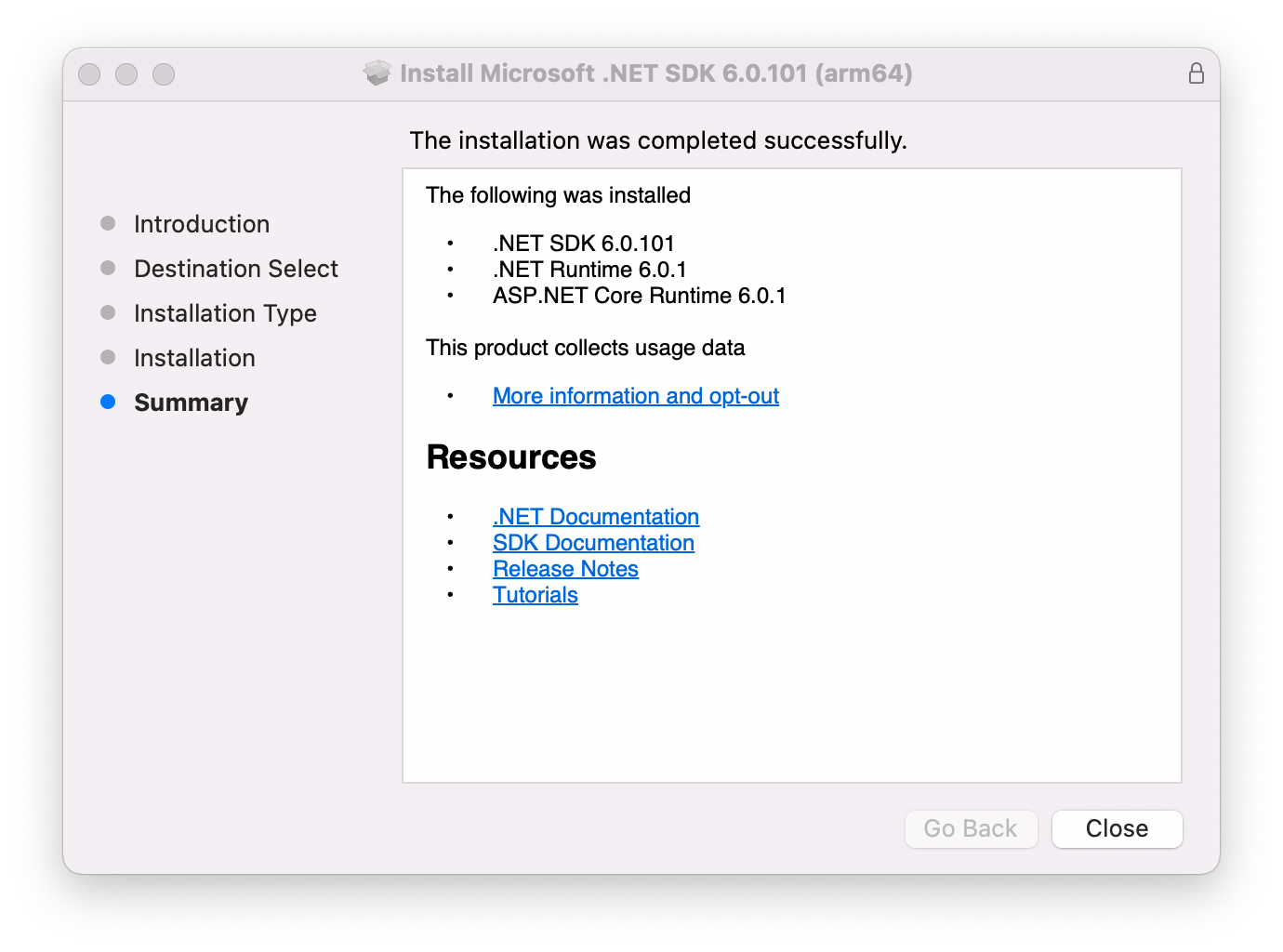
Alternatively you can also install Visual Studio 2022 for Mac preview.
2. Install .NET MAUI workload with the dotnet CLI. A .NET "workload" is a collection of packs. Launch "Terminal" and enter the following:
dotnet workload install maui
Note - You may need "sudo" in front of the command to enable the necessary security privileges.
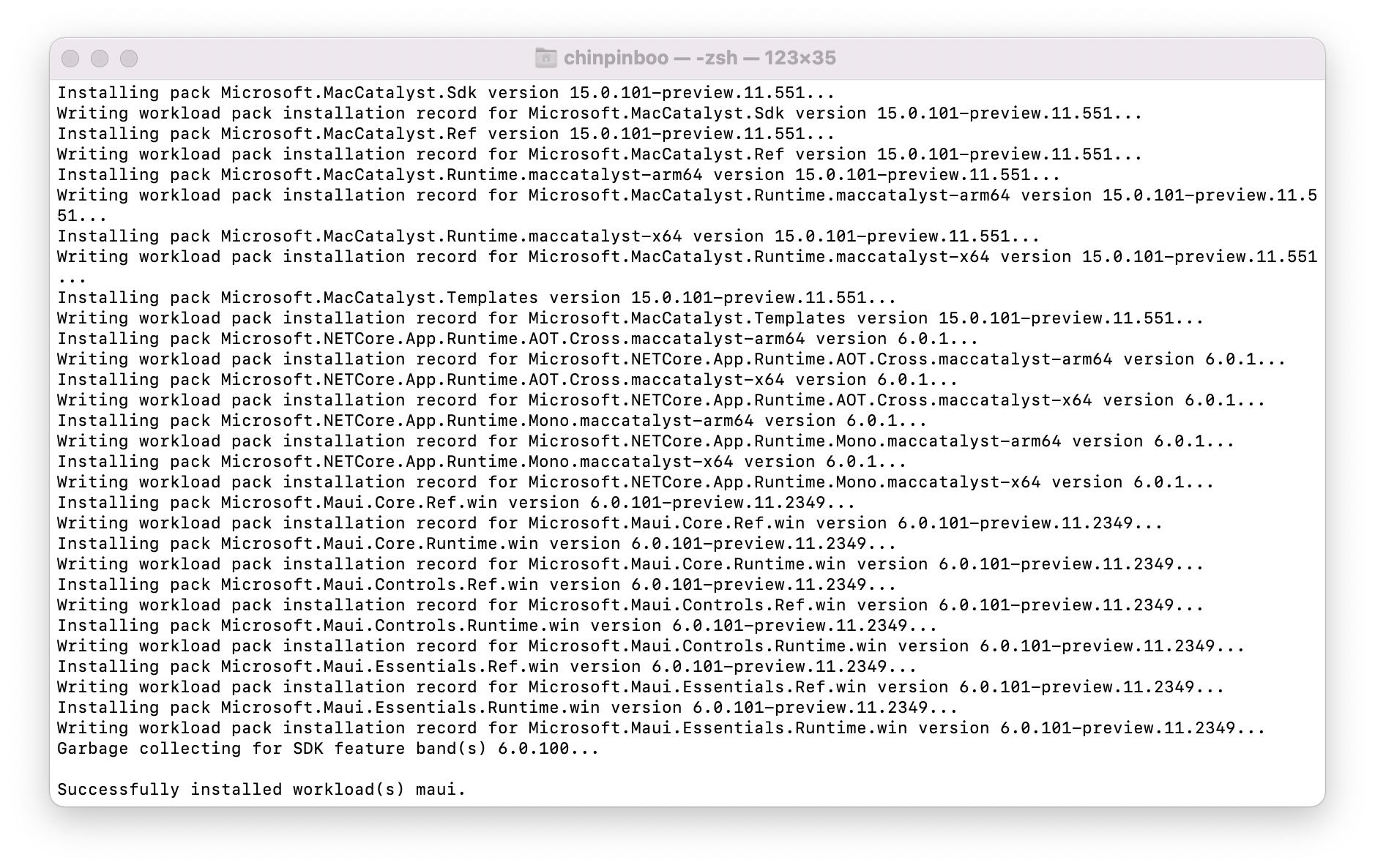
Check that the MAUI workload is installed successfully.
dotnet workload list
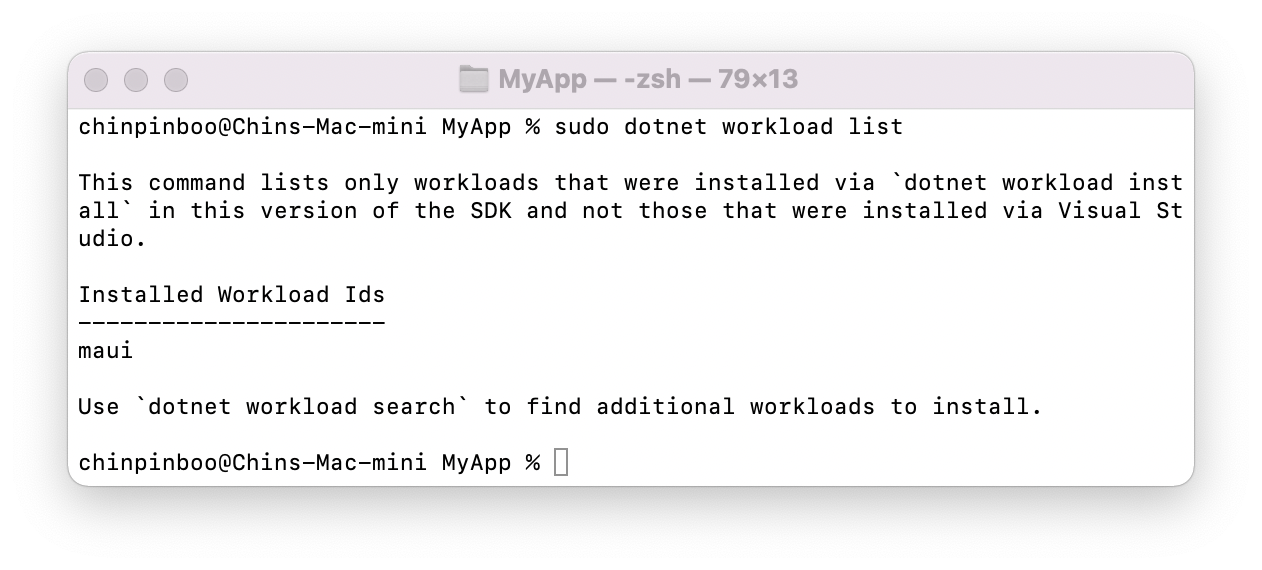
3. Create a new folder and a new MAUI app.
mkdir MyMauiApp
cd MyMauiApp
dotnet new maui
4. Run the MAUI app in an iOS Simulator.
dotnet build -t:Run -f net6.0-ios
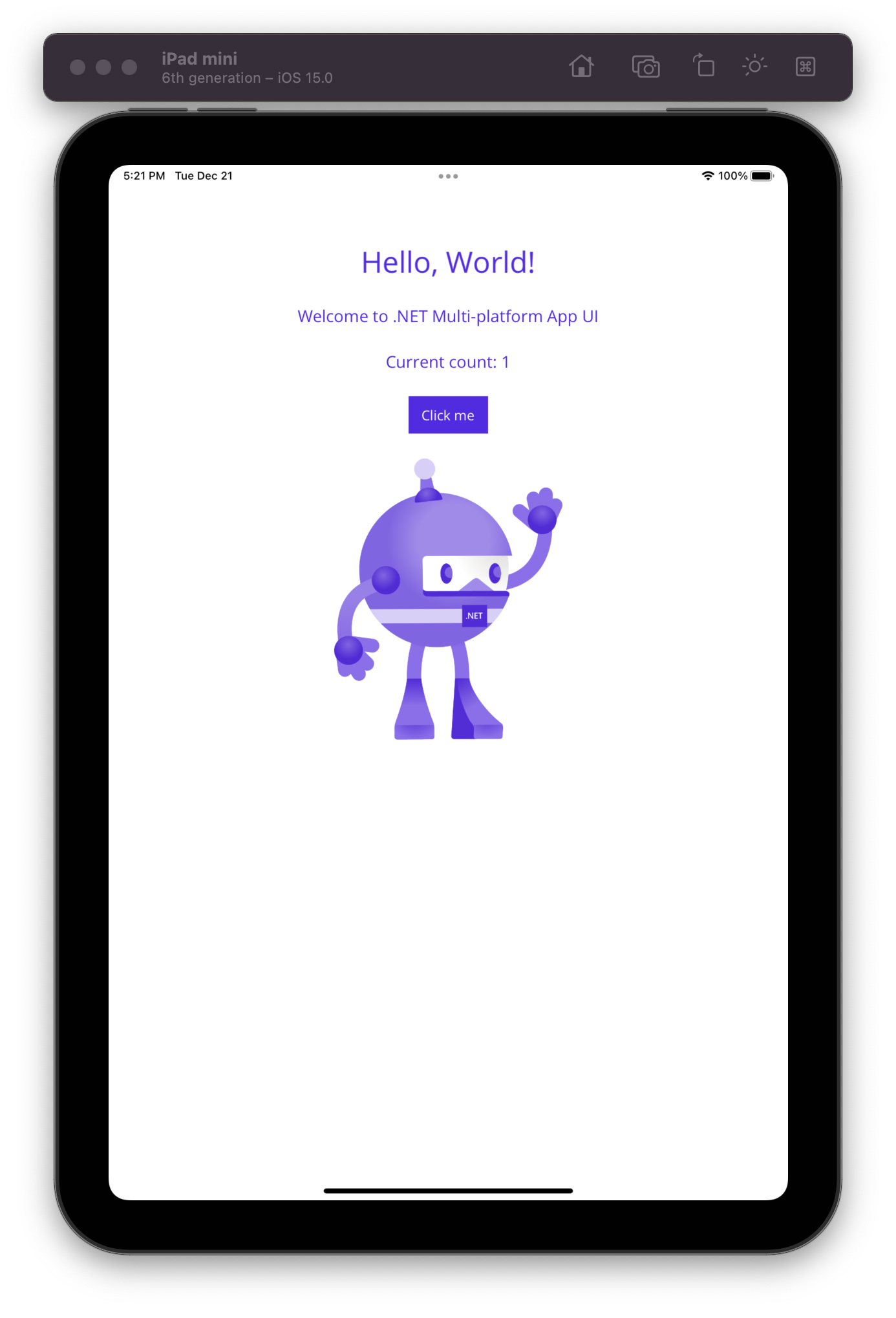
5. Install Visual Studio Code for Mac.
https://code.visualstudio.com/Download
6. Launch Visual Studio Code and open the "MyMauiApp" folder to view the source code.